
Google Translate
Quickly translate using the Google Translate API
Description
Does what you think it does, takes text and translates it using Google Translate! The translated text will be presented and can then be saved to your clipboard :) The Shortcut can also be used directly from another Shortcut
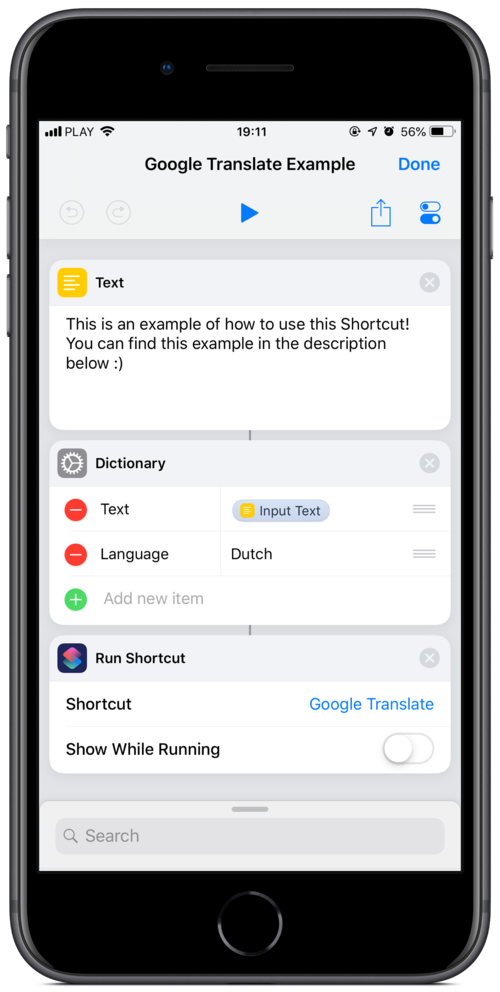
Features
- Works seamlessly without showing the user a webpage
- Translate any text into your favourite languages!
- This Shortcut can be called from another Shortcut and will return the translated text seamlessly (examples below)
Calling from another Shortcut
Notes
- This Shortcut uses UpdateKit (2.0) — A Shortcut for keeping shortcuts like these updated!
- Credits to matheuss for his work, it helped me figure out how to get the Google Translate API working with this Shortcut
Latest Release Notes
2.3 - Oct. 25, 2018, 5:14 p.m.
Fix for when running from another shortcut without the ‘Language’ parameter
Past versions
Feedback
Log in or sign up to leave feedback.
@KGNTSTNY
Keep getting blank translation. Tried texting translating Chinese and Korean to English...
· 1 year, 9 months ago
· 1 year, 9 months ago
@brechtbakker
Author
Unfortunately this happens from time to time, especially when your internet connection is slow. I'm working on an improved version that I hope to publish soon. Have a nice day!
Edit: More reliable version already published!
· 1 year, 9 months ago
· 1 year, 9 months ago
@i_7amza
Great shortcut, nice work
· 1 year, 9 months ago
· 1 year, 9 months ago
@brechtbakker
Author
Thank you very much, hope you’ll find a good use for it! :)
· 1 year, 9 months ago
· 1 year, 9 months ago
@revrob
Hello Brecht - very many thanks for this, invaluable. Sometimes it doesn’t work, and I get a box saying, ‘Numerical argument out of domain. The range you specified was invalid. You asked for items 1 to 0. OK’ Any idea? Robert
· 1 year, 7 months ago
· 1 year, 7 months ago
@brechtbakker
Author
Glad you like my shortcut! Regarding the problem, do you have a way of reproducing it? I’ll have a look at my logic though and see if I can see anything obvious. Thank you, Brecht
· 1 year, 7 months ago
· 1 year, 7 months ago
@revrob
It’s happening most of the time with me now, though it had worked fine. Can I share a screen recording with you. Would that help?
· 1 year, 7 months ago
· 1 year, 7 months ago
@brechtbakker
Author
I do remember once while playing around with the shortcut that I got some errors, not sure if the error you’re talking about, but after some debugging I found that Google was blocking me for ‘unusual activity’ ;)
Do you have Reddit? You can send me a message there, will be easier @brechtbakker
Happy New Year :)
· 1 year, 7 months ago
· 1 year, 7 months ago
@jsmglx
Hello @brechtbakker, I made a shortcut called Ultimate Translator [ https://routinehub.co/shortcut/1802 ] which uses your G Translate shortcut. I’m giving you credit on the RoutineHub Shortcut description and also when running the shortcut if the user doesn’t have the Google Translate installed [ I invite to install it ;) ]. I wish you liked it. Thanks for making this possible and good job!
- @jsmglx
· 1 year, 6 months ago
· 1 year, 6 months ago
@brechtbakker
Author
Hi @jsmglx, the main aim for this shortcut was to make Google Translate available to use in other shortcuts, so I'm glad you're using it :) Thanks for the credits!
· 1 year, 6 months ago
· 1 year, 6 months ago