
Tinycut Builder
Start creating shortcuts using any text editor
Description
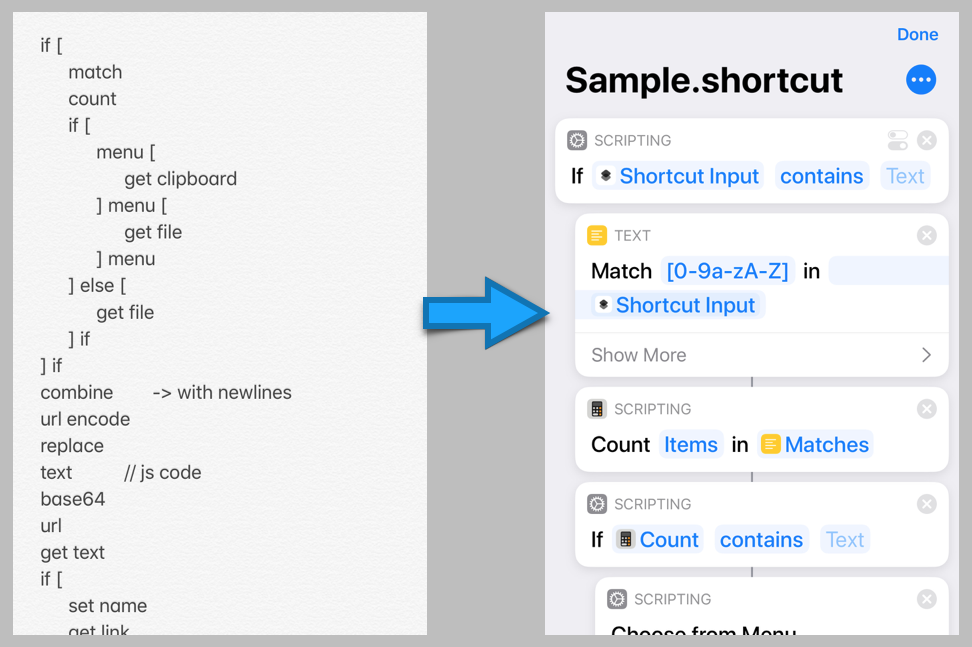
Tinycut Builder is a simple compiler that converts programming-style text into a shortcut, allowing you to start your project by typing.
- You can only specify actions, not variables or other parameters; you need to process them after conversion. This is intended to be used as an early action-planning tool.
- It understands about 90 (i.e. not all) commands. Any line that does not contain a command is converted to a comment action.
- Commands are case-insensitive.
- For full command list, run the shortcut and select the Show Commands menu.
- It ignores indentation; you can put spaces/tabs however you like.
- It tries to find the first chunk of valid characters (alphabets, brackets [ ] and spaces) and anything else before or after that is ignored. That is, you can add bullet points or line numbers in the front, or add additional text (starting with a tab, number or special character) after the command.
- To insert another shortcut from your shortcuts library, add line
<< my shortcut. If no match is found, you will be asked to select one. Useful for adding frequently-used snippets or merging multiple shortcuts. - Happy shortcut-typing!
Latest Release Notes
1.31 - June 3, 2020, 12:13 p.m.
• Bug fixes and performance improvements
Past versions
Feedback
Log in or sign up to leave feedback.
@KingAXi7572
Very creative!
· 3 months ago
· 3 months ago
@daidardi
Maybe I’m wrong. But it looks it doesn’t work
https://i.imgur.com/tFfeWj2.png
· 2 months, 4 weeks ago
· 2 months, 4 weeks ago
@gluebyte
Author
Can you explain more how it does not work? Your screenshot doesn't say much. I just tried switching to Italian, typing a few lines (dict, text, set var, etc.), selecting all then sharing, and it worked fine.
· 2 months, 4 weeks ago
· 2 months, 4 weeks ago
@daidardi
i'm almost sure i'm wrong :P
As input do I have to use plist syntax?! O.o
· 2 months, 3 weeks ago
· 2 months, 3 weeks ago
@gluebyte
Author
The syntax is simpler than that, like in the screenshot above. Run it and select "Show Command List" for full commands.
· 2 months, 3 weeks ago
· 2 months, 3 weeks ago
@daidardi
Sorry.. what’s programming language is?
· 2 months, 3 weeks ago
· 2 months, 3 weeks ago
@gluebyte
Author
It's not a programming language. They are action names in short form, allowing you to arrange the order by typing instead of tapping and dragging. The purpose of this shortcut is to create a flow of actions quickly in any text editor.
· 2 months, 3 weeks ago
· 2 months, 3 weeks ago
@daidardi
Ok. Thanks!
· 2 months, 3 weeks ago
· 2 months, 3 weeks ago
@alombi
I’m reporting some issues when I select a large file from files. I’ve converted a shortcut into text with your other shortcut and now I was trying to convert it again to shortcuts, but the app crashes.
I’m doing something wrong or it’s not possible to use Tinycuts with large shortcuts (1000+)?
· 2 months, 2 weeks ago
· 2 months, 2 weeks ago
@gluebyte
Author
It's probably because of Shortcuts' memory constraints when run from the widget or share sheet. Try running the shortcut from the Shortcuts app and let me know. Please note, however, that the shortcut → tinycut → shortcut roundtrip will lose a lot of information because Tinycut Builder is supposed to be used in early stage of development for arranging actions but not variables.
· 2 months, 2 weeks ago
· 2 months, 2 weeks ago
@alombi
I was running the shortcut from the app, I’ve never tried from widget/share sheet. I’ve also tried running the shortcut from another device but same crash.
· 2 months, 2 weeks ago
· 2 months, 2 weeks ago
@gluebyte
Author
You are right. The Get Group from Matched Text action crashes if matches exceed a certain number. I would need to find a workaround during the weekend. Thanks for reporting!
· 2 months, 2 weeks ago
· 2 months, 2 weeks ago
