
Birthday Helper
Remember about all the birthday messages!
Description
Run this Shortcut everyday to make sure you don’t forget to send any birthday messages!
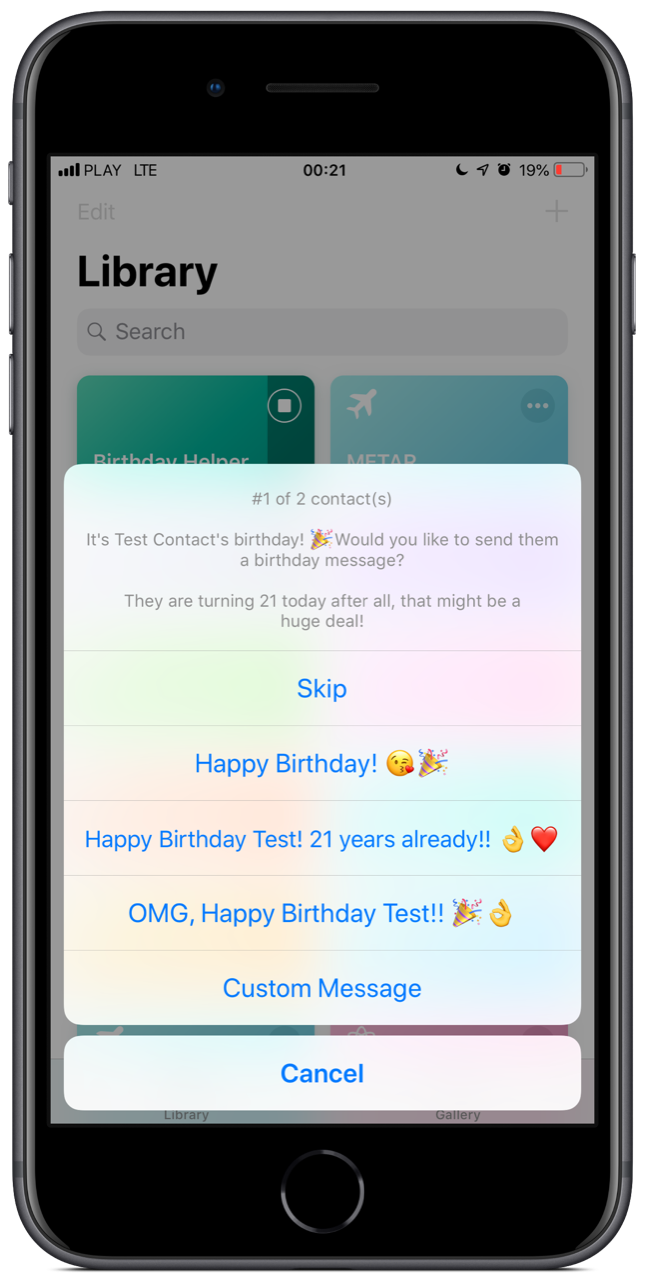
Features
- Automatically finds all contacts that have their birthdays today
- Custom templates including smart values (more below)
- Prompts to send an iMessage or a Text
- Reminds you if you’ve already used the Shortcut this day, helping you avoid double messages!
- Supports both iMessage and WhatsApp!
- Email Fallback available when your contact doesn’t include a phone number
Smart Values
This feature helps your templates to be more personal
- $age — gets replaced by the age (eg. 22)
- $name — gets replaced by the First Name of your contact
Notes
- This Shortcut uses UpdateKit (2.0) — A Shortcut for keeping shortcuts like these updated!
- Enabling WhatsApp gives you the choice between sending with iMessage and WhatsApp every time you want to send a message :)
Latest Release Notes
1.9 - July 24, 2020, 7:27 a.m.
This update makes the shortcut work properly on iOS 14 :)
Past versions
Feedback
Log in or sign up to leave feedback.
@kivar
it works only with iMessage or also whatsapp?
· 1 year, 9 months ago
· 1 year, 9 months ago
@kivar
it works only with iMessage or also whatsapp? is possibile to verify if contact had no iMessage to create directly an what sup message?
· 1 year, 9 months ago
· 1 year, 9 months ago
@brechtbakker
Author
Right now only with iMessage, but I'll add an option for Whatsapp, give me a few hours :)
It's not possible to check if user uses iMessage or Text and decide based on that
· 1 year, 9 months ago
· 1 year, 9 months ago
@brechtbakker
Author
Added WhatsApp support :)
· 1 year, 9 months ago
· 1 year, 9 months ago
@kivar
great! but i's better if it is possible ti choice if use iMessage or WhatsApp non in configuration shortcut but before sending message... what do you think about it?
· 1 year, 9 months ago
· 1 year, 9 months ago
@brechtbakker
Author
That’s already available :) enabling WhatsApp gives you the choice between sending with iMessage and WhatsApp every time you want to send a message :)
· 1 year, 9 months ago
· 1 year, 9 months ago
@kivar
great! you're a genius!!
· 1 year, 9 months ago
· 1 year, 9 months ago
@Savnakk
Works flawlessly! I’m so thankful for this!
· 1 year, 9 months ago
· 1 year, 9 months ago
@kivar
what about you think to add possibility to insert memoji directly in template? could be a problem for whatzapp but in the case an idea could be to record memmoji and send it like a video on whatsapp... what do you think?
· 1 year, 9 months ago
· 1 year, 9 months ago
@kivar
it is possibile to improve possibility to import birthday into calendar
1. from facebook
2. and to insert manually (ex. name contact, tel birthday)?
· 1 year, 8 months ago
· 1 year, 8 months ago
@brechtbakker
Author
I looked into the Facebook thing, I think I added a comment on Reddit explaining the problems, since Shortcuts doesn’t give access to Facebook information on a contact.. insert manually we could add, maybe better in separate Shortcut. It would mean a lot of work on your side though, since I can only show you a list and a quick input thing, but obviously you’ll need to know all the dates ;)
Ps: currently in Indonesia and Reddit is blocked, I saw you wrote a comment there too :)
· 1 year, 8 months ago
· 1 year, 8 months ago
@kivar
It could be a great idea let user to insert manually .... and it would great to create a separate shortcut.. during the first installation It could be created a check of all contact that have or no birthday and ask user if he wants to add manually.. if user says yes the date could be insert in Appel contact and calendar
· 1 year, 8 months ago
· 1 year, 8 months ago
@Kaftis
Great shortcut! Nicely done. No excuses now for not missing any more birthdays! Could I please ask for calendar support? All of my birthdays are noted down on my calendar instead of address book! A fix for this or any work around would be much appreciated. Thanks again and well done!
· 1 year, 7 months ago
· 1 year, 7 months ago
@brechtbakker
Author
I can help you make a few changes, but I’d need to know two things:
1. Do you have a specific calendar for birthdays/or specific notation for finding the events — easiest would be a specific calendar
2. How would you like to go from calendar event to contact info? I mean to send those people a message, we need some contact info :) — probably easiest to set the title exactly to your contacts name, but idk how reliable it will be.
Let me know what you think :)
· 1 year, 7 months ago
· 1 year, 7 months ago
@Kaftis
Thanks for your prompt reply. From reading your comment, I now realize that its not as simple as I thought and that it probably wont work. Basically, I have a specific Birthday calendar, that I have merged with existing facebook calendar. (I have downloaded a calendar from Facebook with all of my friends birthdays) as Facebook no longer lets you sync your contacts. Is there an app or software on the Mac that syncs birthdays with my existing contacts? If yes then my problem is solved!
· 1 year, 7 months ago
· 1 year, 7 months ago
@d0n4v4nb3ck3r
Not working with iOS 13 betas
· 1 year, 1 month ago
· 1 year, 1 month ago
@brechtbakker
Author
Hi, thanks for the heads up, I haven’t got the beta yet but I’ll definitely be updating it to support iOS 13 :) Have a nice day!
· 1 year, 1 month ago
· 1 year, 1 month ago
@Bweez16
When can we expect an update for iOS 13? Loved this shortcut on 12, was very helpful! Thank you in advance.
· 10 months, 1 week ago
· 10 months, 1 week ago
@tata09
Is there's a way to have an alternate iOS 12 version?, or the last iOS 12 update for the shortcut because anyone that has iPhone 6 like me can't upgrade to iOS 13 :(
· 10 months ago
· 10 months ago
@brechtbakker
Author
Hello! You can find the previous versions on the changelog page! :) https://routinehub.co/shortcut/595/changelog
· 10 months ago
· 10 months ago
@tata09
Oh that's right, thank you!
· 10 months ago
· 10 months ago
@d0n4v4nb3ck3r
Second date provided was invalid is showing up for iOS 13.2 beta
· 9 months, 2 weeks ago
· 9 months, 2 weeks ago
@brechtbakker
Author
Hello, I’m currently on 13.1, once 13.2 comes out I’ll be sure to update the shortcut! Have a nice day!
· 9 months, 2 weeks ago
· 9 months, 2 weeks ago
@d0n4v4nb3ck3r
Any luck with getting it working with 13.2?
· 9 months ago
· 9 months ago
@WilstonCakes
It's working on 13.2.2, but I had the "second date" error too.
Just added a text file to icloud/Shortcuts/Birthdays/ called last_run.txt with the current date (13.11.2019) and it worked for me.
· 8 months, 4 weeks ago
· 8 months, 4 weeks ago
@d0n4v4nb3ck3r
The shortcut might run, but it doesn’t find any birthday’s because of an iOS bug.
· 8 months, 4 weeks ago
· 8 months, 4 weeks ago
@WilstonCakes
It found my test contacts without problems. Hmm
· 8 months, 3 weeks ago
· 8 months, 3 weeks ago
@migandretta
Ios 13.4 don't work
· 4 months, 1 week ago
· 4 months, 1 week ago
@[email protected]
I'm having a problem where it's saying "no birthday's today", when I have contacts with birthday's today. It seems to be a day ahead for some reason. Example: if today is Monday it will show send text for ppl with birthday on Tuesday.
· 1 month, 3 weeks ago
· 1 month, 3 weeks ago
@brechtbakker
Author
Hi :) I haven’t heard of such an issue before.. I just pushed an update, would you let me know if it fixes the problem!
· 1 month, 3 weeks ago
· 1 month, 3 weeks ago
@[email protected]
Unfortunately, problem still persists... I tried deleting and re downloading too!
· 1 month, 3 weeks ago
· 1 month, 3 weeks ago
@[email protected]
Any other troubleshooting?
· 1 month, 2 weeks ago
· 1 month, 2 weeks ago
@brechtbakker
Author
I’m sorry, I’m really not sure what could be the cause of this.. As a fix I would suggest editing the shortcut and changing the ‘find contacts’ filter to find yesterday’s birthdays instead of today’s :) Hope that will fix this weird issue for you specifically!
· 1 month, 1 week ago
· 1 month, 1 week ago
@Shah.Raj
Can you please add support for iOS Share Sheet so as to select as to which app wants to share with... Thanks
· 3 weeks, 4 days ago
· 3 weeks, 4 days ago
@brechtbakker
Author
Hi Shah, I’m not sure I understand what you mean. I think you mean using the share sheet to basically share the wishes manually through the share sheet? If that’s what you’re after the easiest way would be for you to edit the shortcut and just add a share sheet action :) If you need some help editing the shortcut let me know!
· 3 weeks, 4 days ago
· 3 weeks, 4 days ago
@batatat
Hello, Nice shortcuts ! Don’t work with iOS14, someone to update it ? @brechtbakker maybe ? ;)
· 2 weeks, 1 day ago
· 2 weeks, 1 day ago
@brechtbakker
Author
It seems to be working just fine for me on iOS 14 (pubic beta). What doesn’t work for you?
· 2 weeks, 1 day ago
· 2 weeks, 1 day ago
@batatat
Hello, i tried on iOS 13 on my iPad and it’s work but in iOS 14, when i click on a pre message ( Like happy birthday), the iMessage is empty, same when i click on skip. I can give you a screenshot or a video if you need
· 2 weeks ago
· 2 weeks ago
@brechtbakker
Author
Hi! You’re right... I just uploaded a new version to fix it :) Could you download the latest version and check if this fixes the issue? (And could you check if the update works on iOS 13 also? :))
· 2 weeks ago
· 2 weeks ago