
WatchCuts (iOS 12)
iOS 12 Only. WatchCuts and Cronios triggers shortcuts on your iOS devices from your Apple Watch
Description
WatchCuts is designed for iOS 12 only. Please use Autocuts if you are running iOS 13.
WatchCuts lets you trigger the running of shortcuts on your iPhone and iPad from all of your connected iCloud devices. Pair WatchCuts with Cronios — the shortcuts scheduler for iOS — and have your shortcuts run automatically when you complete tasks on your iPhone, iPad, Mac, or Apple Watch!
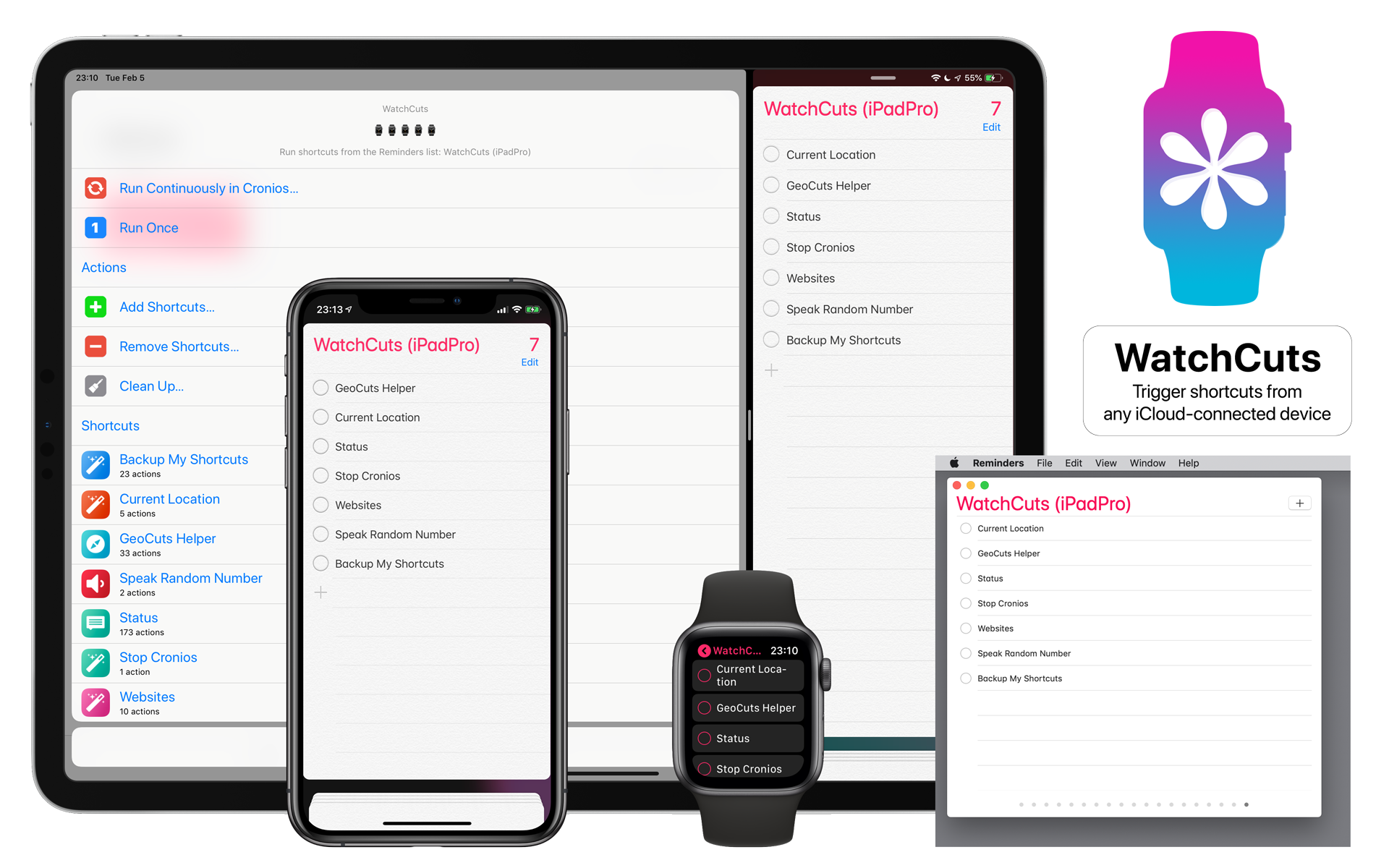
WatchCuts works by monitoring a specific Reminders list that is shared by all iCloud-connected devices. Each task in the Reminders list corresponds to the name of a shortcut on the iOS device.
WatchCuts uses device-specific settings, so the shortcuts you trigger on your iPad can be different from the ones on your iPhone.
When you mark these shortcut-reminders as complete, WatchCuts will know which shortcuts to execute the next time you run WatchCuts. It will then re-add the shortcut-reminders back to the Reminders list so you can check them off again.
Pair WatchCuts with Cronios — the shortcuts scheduler for iOS — and have your shortcuts automatically run as you check tasks off on your iPhone, iPad, Mac, Apple Watch, and iCloud.com)!
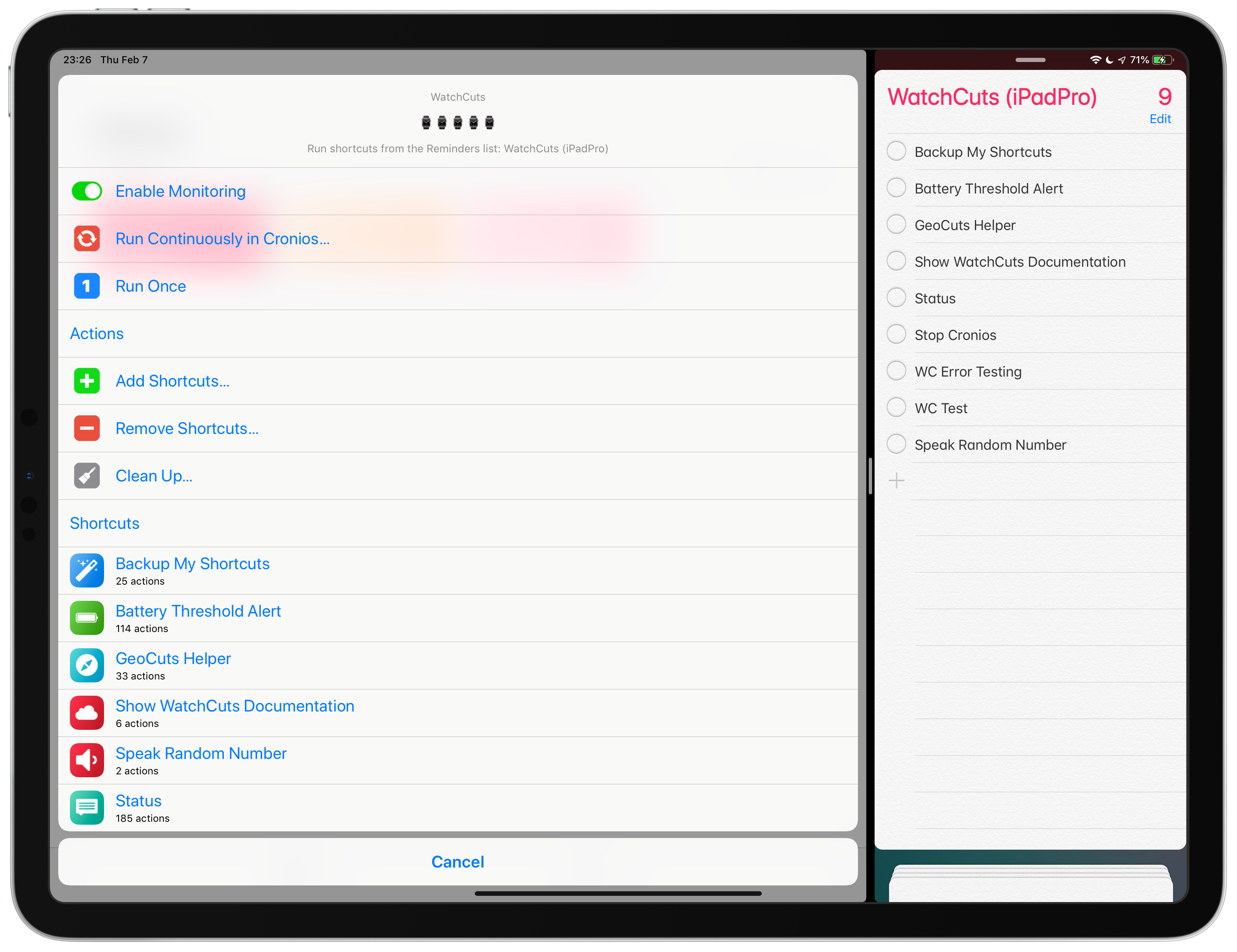
Complete documentation available at: https://tow.com/shortcuts/watchcuts/